This post is part of a series I am writing about building a second brain course and how I am building my second brain in RoamResearch. Check out the other posts 👇
- Part 1 – Introduction to Building A Second Brain(BASB)
- Part 2 – My 12 Favorite Problems
- Part 3 – Project List
- Part 4 – My PARA setup in Roam Research
- Part 5 – My Information Capture Workflows and Tools
We consume and store tons of information like never before. Emails, photos, tasks, files, receipts, cooking recipes, articles, interesting apps, and tools to try later. We just throw in all this information in one place/folder without organizing it, later to spend a lot of time looking for it. Think of the moment you feel helpless not finding what you need when you need it. We have all been there.
My PARA setup in Roam Research
Meet PARA
Tiago Forte’s building a second brain solves this problem with the concept of PARA. PARA stands for Projects, Areas, Resources, and Archives. It is an organization system for managing digital information and personal knowledge.
With PARA we will be able to separate what’s actionable now(projects) to what I may need(resources). We will be able to produce better results by maintaining a project list. We can organize any digital information into one of these four buckets.
- Projects – Any outcome you’re actively committed to that requires multiple work sessions.
- Areas – A role or responsibility with a standard to be maintained over time.
- Resources – A topic of ongoing interest or usefulness
- Archives – Inactive items from the other three categories

How PARA items are related
Tasks – Tasks are the atoms or the basic building blocks of the productivity world. It is discrete actions you want to take
Project – Most tasks fit into projects. A project is a collection of tasks and notes
Area – Area is a collection of project at the high level. Areas may have some direct tasks as well.
Archive – Any completed projects and areas not currently maintained can be moved to archive

Information flows within PARA
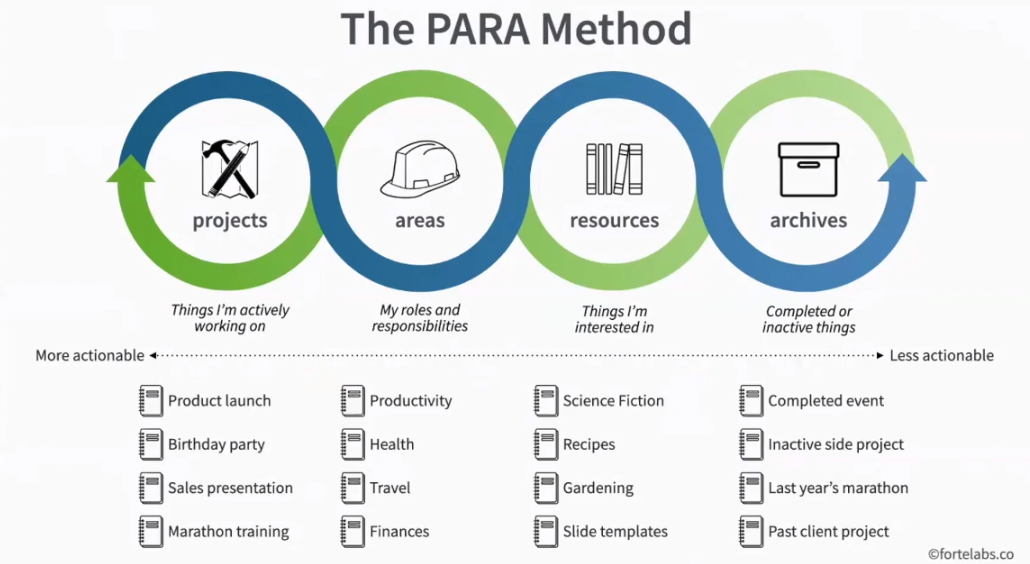
PARA is constantly changing. To know where does a note belong, ask yourself, what does it mean to you? How is it actionable? Where it is useful?
We can move notes/notebooks from one bucket to another. A project may become an area. A completed project may belong to the archives
Where to implement PARA
PARA can be implemented in any digital platform. Following are the digital places I have implemented PARA in
- Laptop
- Google drive
- Roam
My PARA implementation in Roam Research
Conclusion
Maintaining a project list has been a game-changer for me. Organization information based on their actionability makes it easier to find and use it later. Irrespective of which tool you use, you can organize your digital information with the PARA method.
This post is part of a series I am writing about building a second brain course and how I am building my second brain in RoamResearch. Check out the other posts 👇
- Part 1 – Introduction to Building A Second Brain(BASB)
- Part 2 – My 12 Favorite Problems
- Part 3 – Project List
- Part 4 – My PARA setup in Roam Research
- Part 5 – My Information Capture Workflows and Tools

5 replies on “My PARA setup in Roam Research”
[…] Part 4 – My PARA setup in Roam Research […]
[…] Part 4 – My PARA setup in Roam Research […]
[…] Part 4 – My PARA setup in Roam Research […]
Hi Praveen, what CSS do you use for your Roam? Looks great 🙂
Hi Armand, I am using Maggie Appleton’s theme. Check out her post about this theme
https://maggieappleton.com/paintingroam/